单体多模块的父子工程打包最佳实践
此处仅讨论单体多模块的父子工程的打包配置, 可以推及springcloud多模块的打包, 一样一样的...
关于maven基础, 可以参考此笔记中的两篇文档:
https://www.yuque.com/fvy7xd/xinzhang/uy0tm7
https://www.yuque.com/fvy7xd/xinzhang/ll0ppb
classpath
参考: https://blog.csdn.net/wppwpp1/article/details/106628669
https://blog.csdn.net/qq_35772435/article/details/105251885
顾名思义, classpath指的是项目编译后的class文件的路径
因为编译后的文件路径与源程序是对应的, 因此classpath 等价于 main/java + main/resources + 第三方jar包的根目录
- 引用classpath路径下的文件,只需在文件名前加classpath, 比如指定log配置文件
server:
port: 60001
logging:
config: classpath:logback-spring.xml- lib和classes同属classpath,两者的访问优先级为: lib>classes。
- classpath 和 classpath* 区别:
- classpath:只会到你的class路径中查找找文件;
- classpath*:不仅包含class路径,还包括jar文件中(class路径)进行查找。
打jar包
项目结构如图 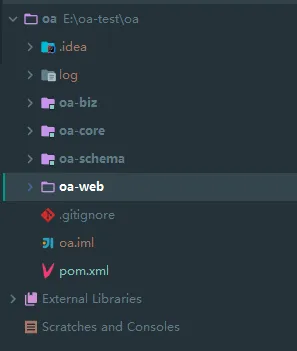
父工程pom配置
- 依赖版本管理以及插件版本管理
- jdk编译版本以及编译格式
- 项目版本
<?xml version="1.0" encoding="UTF-8"?>
<project xmlns="http://maven.apache.org/POM/4.0.0"
xmlns:xsi="http://www.w3.org/2001/XMLSchema-instance"
xsi:schemaLocation="http://maven.apache.org/POM/4.0.0 http://maven.apache.org/xsd/maven-4.0.0.xsd">
<modelVersion>4.0.0</modelVersion>
<groupId>top.xinzhang0618</groupId>
<artifactId>oa</artifactId>
<packaging>pom</packaging>
<version>1.0.0-SNAPSHOT</version>
<modules>
<module>oa-core</module>
<module>oa-schema</module>
<module>oa-web</module>
<module>oa-biz</module>
</modules>
<properties>
<java.version>1.8</java.version>
<maven.compiler.source>1.8</maven.compiler.source>
<maven.compiler.target>1.8</maven.compiler.target>
<project.build.sourceEncoding>UTF-8</project.build.sourceEncoding>
<project.version>1.0.0-SNAPSHOT</project.version>
</properties>
<dependencyManagement>
<dependencies>
<dependency>
<groupId>top.xinzhang0618</groupId>
<artifactId>oa-biz</artifactId>
<version>${project.version}</version>
</dependency>
<dependency>
<groupId>top.xinzhang0618</groupId>
<artifactId>oa-core</artifactId>
<version>${project.version}</version>
</dependency>
<dependency>
<groupId>top.xinzhang0618</groupId>
<artifactId>oa-schema</artifactId>
<version>${project.version}</version>
</dependency>
<dependency>
<groupId>top.xinzhang0618</groupId>
<artifactId>oa-web</artifactId>
<version>${project.version}</version>
</dependency>
<!--springboot, 此处import引入依赖版本管理-->
<dependency>
<groupId>org.springframework.boot</groupId>
<artifactId>spring-boot-dependencies</artifactId>
<version>2.1.3.RELEASE</version>
<type>pom</type>
<scope>import</scope>
</dependency>
<!--fastjson-->
<dependency>
<groupId>com.alibaba</groupId>
<artifactId>fastjson</artifactId>
<version>1.2.33</version>
</dependency>
<!--jwt-->
<dependency>
<groupId>com.auth0</groupId>
<artifactId>java-jwt</artifactId>
<version>3.10.3</version>
</dependency>
<!--mybatisPlus-->
<dependency>
<groupId>com.baomidou</groupId>
<artifactId>mybatis-plus-boot-starter</artifactId>
<version>3.3.2</version>
</dependency>
<!--mysql-->
<dependency>
<groupId>mysql</groupId>
<artifactId>mysql-connector-java</artifactId>
<version>6.0.6</version>
</dependency>
<!--druid-->
<dependency>
<groupId>com.alibaba</groupId>
<artifactId>druid-spring-boot-starter</artifactId>
<version>1.1.23</version>
</dependency>
<!--oss-->
<dependency>
<groupId>com.aliyun.oss</groupId>
<artifactId>aliyun-sdk-oss</artifactId>
<version>3.10.2</version>
</dependency>
<!--httpclient-->
<dependency>
<groupId>org.apache.httpcomponents</groupId>
<artifactId>httpclient</artifactId>
<version>4.5.12</version>
</dependency>
<!-- transmittable-thread-local -->
<dependency>
<groupId>com.alibaba</groupId>
<artifactId>transmittable-thread-local</artifactId>
<version>2.11.5</version>
</dependency>
</dependencies>
</dependencyManagement>
<build>
<pluginManagement>
<plugins>
<plugin>
<groupId>org.apache.maven.plugins</groupId>
<artifactId>maven-jar-plugin</artifactId>
<version>3.1.1</version>
</plugin>
<plugin>
<groupId>org.apache.maven.plugins</groupId>
<artifactId>maven-resources-plugin</artifactId>
<version>3.1.0</version>
</plugin>
<plugin>
<groupId>org.apache.maven.plugins</groupId>
<artifactId>maven-dependency-plugin</artifactId>
<version>3.1.1</version>
</plugin>
<plugin>
<groupId>org.apache.maven.plugins</groupId>
<artifactId>maven-compiler-plugin</artifactId>
<version>3.8.0</version>
</plugin>
<plugin>
<groupId>org.springframework.boot</groupId>
<artifactId>spring-boot-maven-plugin</artifactId>
<version>2.1.3.RELEASE</version>
</plugin>
</plugins>
</pluginManagement>
</build>
</project>web(springboot模块)打包配置
- springboot打包插件
参考: https://blog.csdn.net/taiyangdao/article/details/75303181
注意需加上repackage的插件目标, repackage会将web依赖的模块都打进xxx-web.jar里
- 资源过滤
通过filter过滤后的资源文件, 会视为系统的配置文件, 其中的${}变量, 编译时会被赋值; 而不想要excel等文件的${}被赋值, 在filter中需排除这类文件
<?xml version="1.0" encoding="UTF-8"?>
<project xmlns="http://maven.apache.org/POM/4.0.0"
xmlns:xsi="http://www.w3.org/2001/XMLSchema-instance"
xsi:schemaLocation="http://maven.apache.org/POM/4.0.0 http://maven.apache.org/xsd/maven-4.0.0.xsd">
<parent>
<artifactId>oa</artifactId>
<groupId>top.xinzhang0618</groupId>
<version>1.0.0-SNAPSHOT</version>
</parent>
<modelVersion>4.0.0</modelVersion>
<artifactId>oa-web</artifactId>
<dependencies>
<dependency>
<groupId>top.xinzhang0618</groupId>
<artifactId>oa-biz</artifactId>
</dependency>
<dependency>
<groupId>top.xinzhang0618</groupId>
<artifactId>oa-core</artifactId>
</dependency>
<dependency>
<groupId>top.xinzhang0618</groupId>
<artifactId>oa-schema</artifactId>
</dependency>
<!--springbootWeb-->
<dependency>
<groupId>org.springframework.boot</groupId>
<artifactId>spring-boot-starter-web</artifactId>
</dependency>
<!--springbootTest-->
<dependency>
<groupId>org.springframework.boot</groupId>
<artifactId>spring-boot-starter-test</artifactId>
<scope>test</scope>
</dependency>
</dependencies>
<build>
<resources>
<resource>
<directory>src/main/resources</directory>
<includes>
<include>excel/**</include>
<include>es/**</include>
</includes>
<filtering>false</filtering>
</resource>
<resource>
<directory>src/main/resources</directory>
<filtering>true</filtering>
</resource>
</resources>
<plugins>
<plugin>
<groupId>org.springframework.boot</groupId>
<artifactId>spring-boot-maven-plugin</artifactId>
<executions>
<execution>
<goals>
<goal>repackage</goal>
</goals>
</execution>
</executions>
</plugin>
</plugins>
</build>
</project>其他补充
- 打完jar后启动命令: java -jar -Dspring.profiles.active=dev oa-web-1.0.0-SNAPSHOT.jar
- 依赖模块无需配置打包插件等
- 其他模块若有资源文件, 一样需要放到resources文件夹下供web模块引用, 比如base.xml的引用, 见下

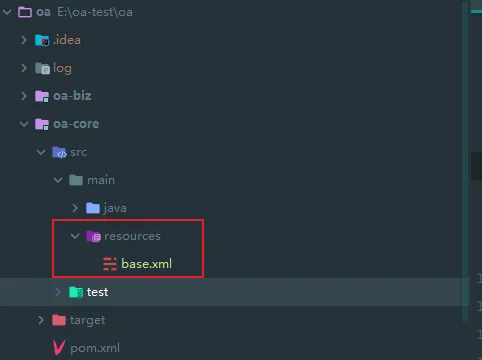
打包结果分析
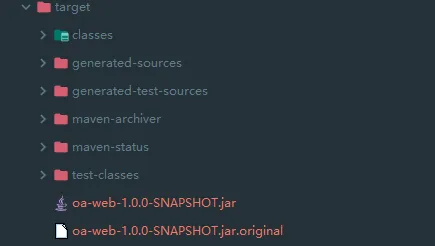
我们解压oa-web-1.0.0-SNAPSHOT.jar,所有的jar包在BOOT-INF/lib下, 其中也能找到依赖的模块的jar包, 打完包后jar大小为36.7M 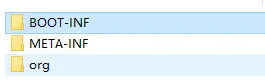
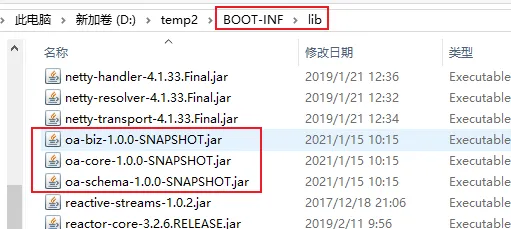
配置分离
打zip包
参考: https://blog.csdn.net/qq_38279833/article/details/105513529
- 父工程加个输出目录的配置, 注意basedir是web工程的根目录, ${basedir}/../target是父工程下的target目录
<properties>
<dist.path>${basedir}/../target</dist.path>
<java.version>1.8</java.version>
<maven.compiler.source>1.8</maven.compiler.source>
<maven.compiler.target>1.8</maven.compiler.target>
<project.build.sourceEncoding>UTF-8</project.build.sourceEncoding>
<project.version>1.0.0-SNAPSHOT</project.version>
</properties>- web工程变更如下:
- 更改资源文件的输出路径
- springboot打包插件打包方式为zip包, 并指定jar输出目录
- 增加dependency插件, 将web工程依赖的包复制进指定jar目录
<?xml version="1.0" encoding="UTF-8"?>
<project xmlns="http://maven.apache.org/POM/4.0.0"
xmlns:xsi="http://www.w3.org/2001/XMLSchema-instance"
xsi:schemaLocation="http://maven.apache.org/POM/4.0.0 http://maven.apache.org/xsd/maven-4.0.0.xsd">
<parent>
<artifactId>oa</artifactId>
<groupId>top.xinzhang0618</groupId>
<version>1.0.0-SNAPSHOT</version>
</parent>
<modelVersion>4.0.0</modelVersion>
<artifactId>oa-web</artifactId>
<dependencies>
<dependency>
<groupId>top.xinzhang0618</groupId>
<artifactId>oa-biz</artifactId>
</dependency>
<dependency>
<groupId>top.xinzhang0618</groupId>
<artifactId>oa-core</artifactId>
</dependency>
<dependency>
<groupId>top.xinzhang0618</groupId>
<artifactId>oa-schema</artifactId>
</dependency>
<!--springbootWeb-->
<dependency>
<groupId>org.springframework.boot</groupId>
<artifactId>spring-boot-starter-web</artifactId>
</dependency>
<!--springbootTest-->
<dependency>
<groupId>org.springframework.boot</groupId>
<artifactId>spring-boot-starter-test</artifactId>
<scope>test</scope>
</dependency>
</dependencies>
<build>
<resources>
<resource>
<directory>src/main/resources</directory>
<targetPath>${dist.path}</targetPath>
<filtering>false</filtering>
<includes>
<include>excel/**</include>
<include>es/**</include>
</includes>
</resource>
<resource>
<directory>src/main/resources</directory>
<targetPath>${dist.path}</targetPath>
<filtering>true</filtering>
</resource>
</resources>
<plugins>
<plugin>
<groupId>org.springframework.boot</groupId>
<artifactId>spring-boot-maven-plugin</artifactId>
<configuration>
<layout>ZIP</layout>
<includes>
<include>
<groupId>non-exists</groupId>
<artifactId>non-exists</artifactId>
</include>
</includes>
<outputDirectory>${dist.path}/lib</outputDirectory>
</configuration>
<executions>
<execution>
<goals>
<goal>repackage</goal>
</goals>
</execution>
</executions>
</plugin>
<plugin>
<groupId>org.apache.maven.plugins</groupId>
<artifactId>maven-dependency-plugin</artifactId>
<executions>
<execution>
<id>copy</id>
<phase>package</phase>
<goals>
<goal>copy-dependencies</goal>
</goals>
<configuration>
<outputDirectory>${dist.path}/lib</outputDirectory>
</configuration>
</execution>
</executions>
</plugin>
</plugins>
</build>
</project>- 其他工程不需要变更, 依旧不需要打包插件
- 项目启动需要指定lib目录, 启动命令为: java -jar -Dspring.profiles.active=dev -Dloader.path=. ./lib/oa-web-1.0.0-SNAPSHOT.jar
注意, 项目打包后, idea无法通过debug按钮直接启动, 因为需要指定lib目录, 简单做法, 先Clean清除打的包, 再debug启动(执行的是build)
打包结果如下, lib目录下的oa-web-1.0.0-SNAPSHOT.jar不包含其他模块的依赖, 打完包后target文件夹46.5M, 比打jar包大了10M......... 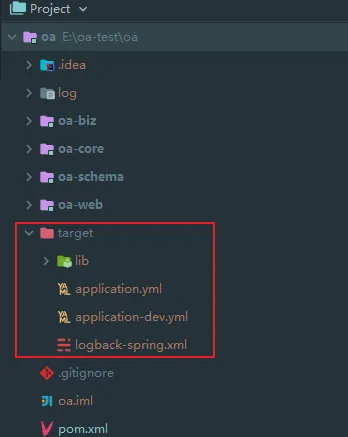
Nacos
官方文档: https://nacos.io/zh-cn/docs/quick-start-spring-boot.html
主要的使用官方文档上都有, 这里简略写一点
- 安装及启动nacos
- 加依赖
<!--nacos-->
<dependency>
<groupId>com.alibaba.boot</groupId>
<artifactId>nacos-config-spring-boot-starter</artifactId>
<version>0.2.7</version>
</dependency>- 代码配置(启动类加@NacosPropertySource注解, 配置文件加上nacos配置)
@SpringBootApplication(scanBasePackages = "top.xinzhang0618.oa")
@NacosPropertySource(dataId = "oa-test.yml", autoRefreshed = true,type = ConfigType.YAML)
public class WebApplication {
public static void main(String[] args) {
SpringApplication.run(WebApplication.class, args);
}
}spring:
application:
name: oa
nacos:
config:
server-addr: http://39.106.55.179:40000
namespace: c3545dbe-b516-49a4-9f86-da97dd019ce7- 在配置中心添加相关配置

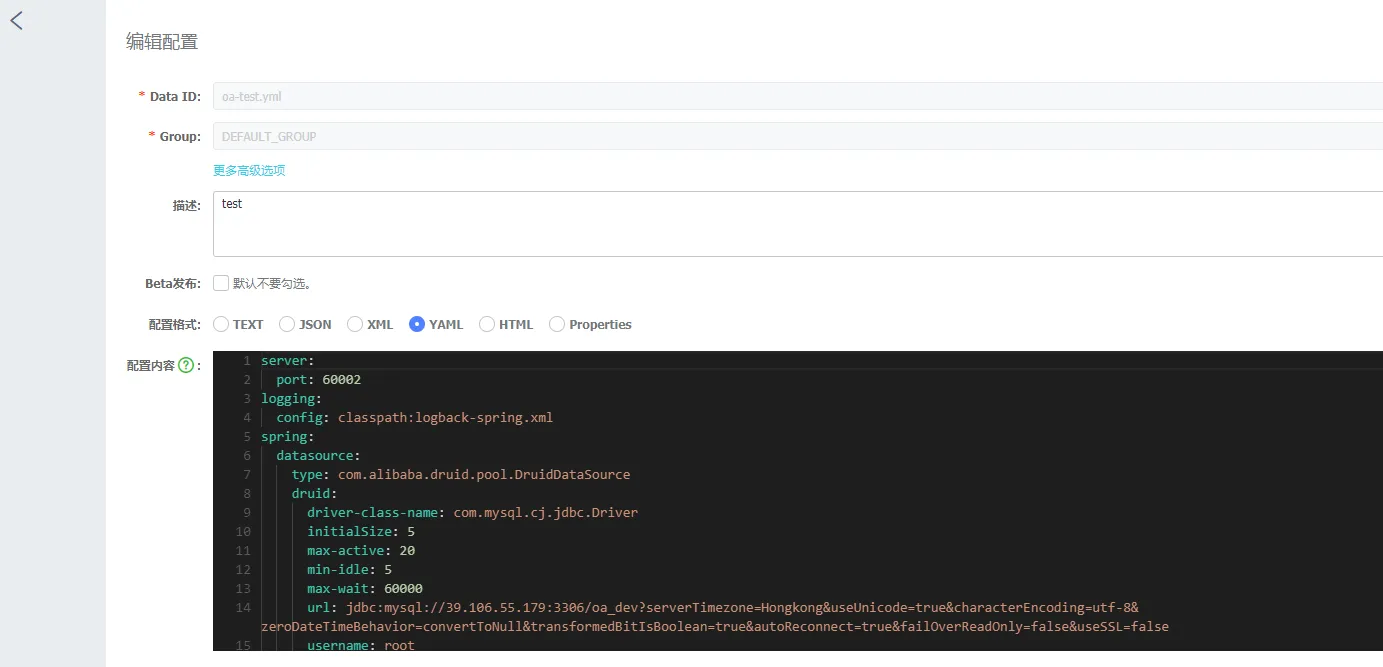
支持配置的动态刷新, 使用示例
@NacosValue(value = "${useLocalCache:false}", autoRefreshed = true)
private boolean useLocalCache;配置绑定变量
这里拿打jar包的配置做如下变更
通过maven的profile实现配置绑定变量, 以在不同的环境使用不同的轻量化的配置文件
- 父工程添加profile
<profiles>
<profile>
<id>oa-prod</id>
<build>
<filters>
<filter>${basedir}/../profiles/oa-prod.properties</filter>
</filters>
</build>
</profile>
</profiles>- web工程建立application-prod.yml, 参数使用变量
spring:
datasource:
druid:
url: jdbc:mysql://${database.host}:${database.port}/oa_dev?serverTimezone=Hongkong&useUnicode=true&characterEncoding=utf-8&zeroDateTimeBehavior=convertToNull&transformedBitIsBoolean=true&autoReconnect=true&failOverReadOnly=false&useSSL=false
username: ${database.user}
password: ${database.password}
redis:
host: ${redis.host}
port: ${redis.port}
database: ${redis.database}
password: ${redis.password}- 在工程目录下建profiles/oa-prod.properties配置文件
#database
database.host=39.106.55.179
database.port=3306
database.user=root
database.password=xxx
#redis
redis.host=39.106.55.179
redis.port=6379
redis.password=xxx
redis.database=1如上配置完成后, 在主目录下, 打包命令如下:
$mvn clean package -Dmaven.test.skip=true -P oa-prod -f pom.xml
其中mvn参数: (参数不懂的 mvn -h 获取帮助)
-D 表示定义的系统属性, maven或者java的
-P 表示指定的profile
-f 表示指定的pom文件
将打出的oa-web-1.0.0-SNAPSHOT.jar包解压后能看到相应的prod.yml配置文件中的变量已经被赋值了 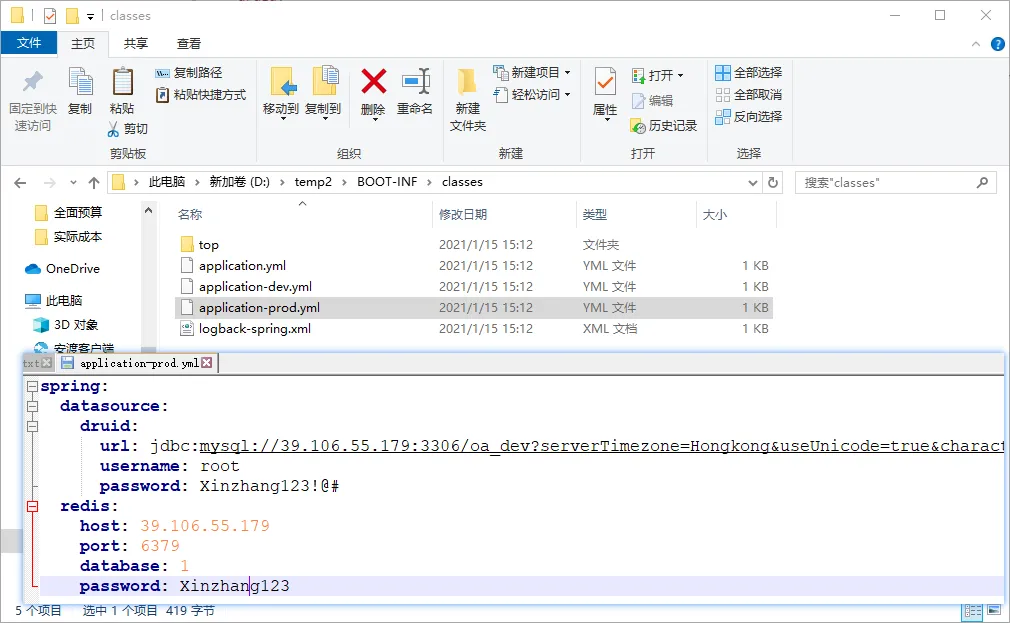
最后, 启动命令不变: $java -jar -Dspring.profiles.active=prod oa-web-1.0.0-SNAPSHOT.jar
抽取公共pom文件
如下, 可以像springcloudDependences一样, 抽取公共依赖, install和deploy到仓库后, 其他模块就可以import使用
xz-demo-dependencies-1.0.0-SNAPSHOT.pom
<?xml version="1.0" encoding="utf-8"?>
<project xmlns="http://maven.apache.org/POM/4.0.0" xmlns:xsi="http://www.w3.org/2001/XMLSchema-instance"
xsi:schemaLocation="http://maven.apache.org/POM/4.0.0 http://maven.apache.org/xsd/maven-4.0.0.xsd">
<modelVersion>4.0.0</modelVersion>
<groupId>com.pingan.lcloud</groupId>
<artifactId>xz-demo-dependencies</artifactId>
<version>1.0.0-SNAPSHOT</version>
<packaging>pom</packaging>
<properties>
<fastjson.version>1.2.33</fastjson.version>
<lombok.version>1.18.22</lombok.version>
<commons-lang3.version>3.12.0</commons-lang3.version>
<hutool-all.version>5.7.21</hutool-all.version>
</properties>
<dependencyManagement>
<dependencies>
<!--fastjson-->
<dependency>
<groupId>com.alibaba</groupId>
<artifactId>fastjson</artifactId>
</dependency>
<!--lombok-->
<dependency>
<groupId>org.projectlombok</groupId>
<artifactId>lombok</artifactId>
</dependency>
<!--commons-lang3-->
<dependency>
<groupId>org.apache.commons</groupId>
<artifactId>commons-lang3</artifactId>
</dependency>
<!--hutool-all-->
<dependency>
<groupId>cn.hutool</groupId>
<artifactId>hutool-all</artifactId>
</dependency>
<dependency>
<groupId>org.springframework.cloud</groupId>
<artifactId>spring-cloud-dependencies</artifactId>
<version>Greenwich.SR3</version>
<type>pom</type>
<scope>import</scope>
</dependency>
<dependency>
<groupId>org.springframework.boot</groupId>
<artifactId>spring-boot-dependencies</artifactId>
<version>2.1.3.RELEASE</version>
<type>pom</type>
<scope>import</scope>
</dependency>
</dependencies>
</dependencyManagement>
<build>
<pluginManagement>
<plugins>
<plugin>
<groupId>org.springframework.boot</groupId>
<artifactId>spring-boot-maven-plugin</artifactId>
<configuration>
<!--devTools-->
<fork>true</fork>
</configuration>
<executions>
<execution>
<goals>
<goal>repackage</goal>
</goals>
</execution>
</executions>
</plugin>
</plugins>
</pluginManagement>
</build>
</project>安装到仓库
mvn -f xz-demo-dependencies-1.0.0-SNAPSHOT.pom install
mvn -f xz-demo-dependencies-1.0.0-SNAPSHOT.pom deploy其他模块使用
<dependencyManagement>
<dependencies>
<dependency>
<groupId>com.pingan.lcloud</groupId>
<artifactId>xz-demo-dependencies</artifactId>
<version>1.0.0-SNAPSHOT</version>
<type>pom</type>
<scope>import</scope>
</dependency>
</dependencies>
</dependencyManagement>